Demo Disabled Features
The features on the right side of the view settings bar have been disabled in the demo as most are tied to each individual user setting. However, please scroll down and you can see a highlight of each feature.
The settings for Show and Hide as well as your table column visibility choices will persist until you enable, change or clear them. The filter settings will keep until you clear them or click on a different filter. Therefore, you can keep your main setup and continue close to where you left off each time you use our site.
Set Filters (Button)
Set Filters allows you to set different filtering criteria. You can set some of these filters from the main orders page, but generally one at a time. The Set Filters option allows you to set multiple filters at the same time:
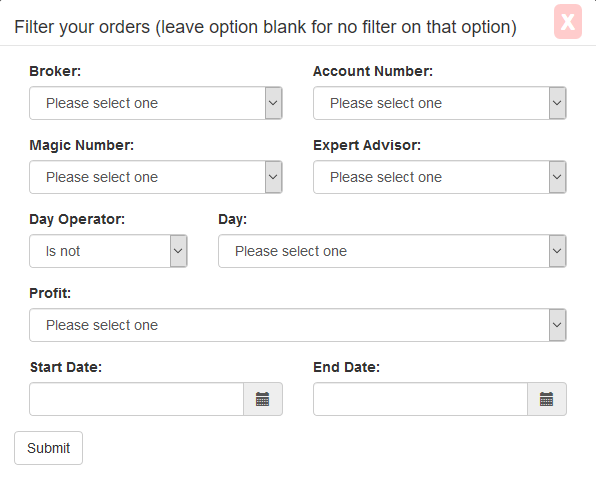
Show Demo and Inactive Accounts
In the Broker Accounts page, we allow you to specify whether an account is demo or inactive. Those are not shown by default and this feature allows them to be seen.
Show Advanced (not pictured in the demo)
Advanced orders (buy and sell stop and limit orders) are not shown by default and this option allows you to see them.
Show Maintenance
Maintenance fees are generally line items that occur as other fees or transactions. They can be balance modifications, swap, deposits and transactions of that nature.
Show Paging
Instead of having a long list of single page orders, Show Paging allows you to truncate the orders into pages. You will see the page numbers on the bottom right. You can also specify how large you want each page to be if choosing this option.
Hide Chart and Table
If you don't want to see the chart or table, you can use the Hide Chart or Hide Table feature to make them disappear.